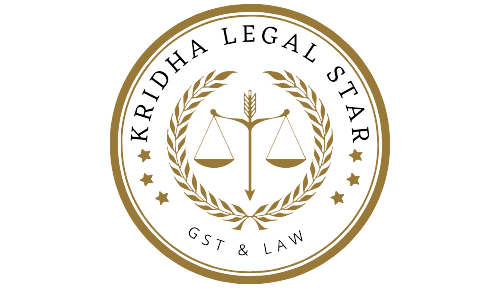Understanding GST: A Comprehensive Guide to Filing Your Taxes with Ease
The Goods and Services Tax (GST) is an indirect tax system that was introduced in India on July 1, 2017. It replaced various state and central taxes, streamlining the taxation process and unifying the entire country under one tax regime. GST is levied on the supply of goods and services, aiming to create a more efficient and transparent tax structure. In this blog, we will delve into the basics of GST and provide a step-by-step process on how to file your GST returns.
1. What is GST?
GST is a consumption-based tax that is applicable to the supply of goods and services at each stage of the supply chain. It is divided into three components: Central GST (CGST), State GST (SGST), and Integrated GST (IGST). CGST is levied by the central government, SGST is levied by the state government, and IGST is levied on interstate supplies and cross-border imports.
2. Who Should Register for GST?
Any business or individual involved in the supply of goods and services with an annual turnover exceeding the threshold limit must register for GST. The threshold limits vary for different states and categories of businesses. It is essential to check the current threshold limit applicable to your business to determine if GST registration is mandatory.
3. Step-by-Step Process for Filing GST:
Step 1: GST Registration
Visit the official GST portal (www.gst.gov.in) and click on the “Services” tab.
Select “Registration” and then “New Registration.”
Fill in the required details, such as PAN, mobile number, and email address, to receive an OTP for verification.
Complete the application with necessary business details and upload relevant documents.
Once submitted, you will receive an Application Reference Number (ARN) for tracking your registration status.
Step 2: Maintain Records
As a registered taxpayer, you are required to maintain proper records of all your sales and purchases.
Maintain invoices, receipts, and other relevant documents in an organized manner for easy access during GST filing.
Step 3: File GSTR-1
GSTR-1 is the return that contains details of all outward supplies made by you.
Access the GST portal and navigate to the “Services” tab, then select “Returns” and click on “Returns Dashboard.”
Choose the “Financial Year” and “Return Filing Period.”
Click on “Prepare Online” and fill in the required details.
Verify the details and submit the form. The system will generate a summary of your GSTR-1
Step 4: File GSTR-3B
GSTR-3B is a monthly self-declaration return that summarizes your GST liabilities and input tax credits.
Access the GST portal, go to “Services,” select “Returns,” and then click on “Returns Dashboard.”
Choose the “Financial Year” and “Return Filing Period.”
Click on “Prepare Online” and fill in the necessary information, including tax payable and input tax credit details.
After verifying the data, submit the form and pay the tax due.
Step 5: File GSTR-9 (Annual Return)
GSTR-9 is the annual return that provides a comprehensive summary of all GST transactions for the entire financial year.
Access the GST portal, go to “Services,” select “Returns,” and then click on “Returns Dashboard.”
Choose the “Financial Year” and “Return Filing Period” as “Annual.”
Fill in the required details and submit the form after verifying the information.
Step 6: Reconciliation of Books
It is crucial to reconcile your books of accounts with the filed GST returns to ensure accuracy and compliance.
Rectify any discrepancies between your financial records and GST returns, if any.
Filing GST returns is an integral part of being a responsible taxpayer. By following the step-by-step process mentioned above, you can effectively file your GST returns and contribute to the nation’s economic growth. Always stay updated with the latest GST regulations to remain compliant and avoid penalties. Remember, a smooth GST filing experience will not only save time but also streamline your business operations and promote ease of doing business. Happy filing!